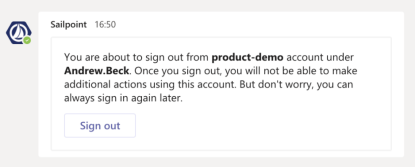Signing In and Out of the SailPoint for Microsoft Teams App
To sign in to the SailPoint app:
-
Select Connect to SailPoint account on the welcome card or type sign in and press Enter if you are using commands in the chat tab.
-
Confirm that you selected the correct tenant and then select Sign In.
-
On the IdentityNow Sign In page, enter your credentials and select Sign In.
To sign out of the SailPoint app:
-
In the chat tab, type
sign out. -
Review and confirm the information about the tenant and current user account on the provided card. Select Sign out.